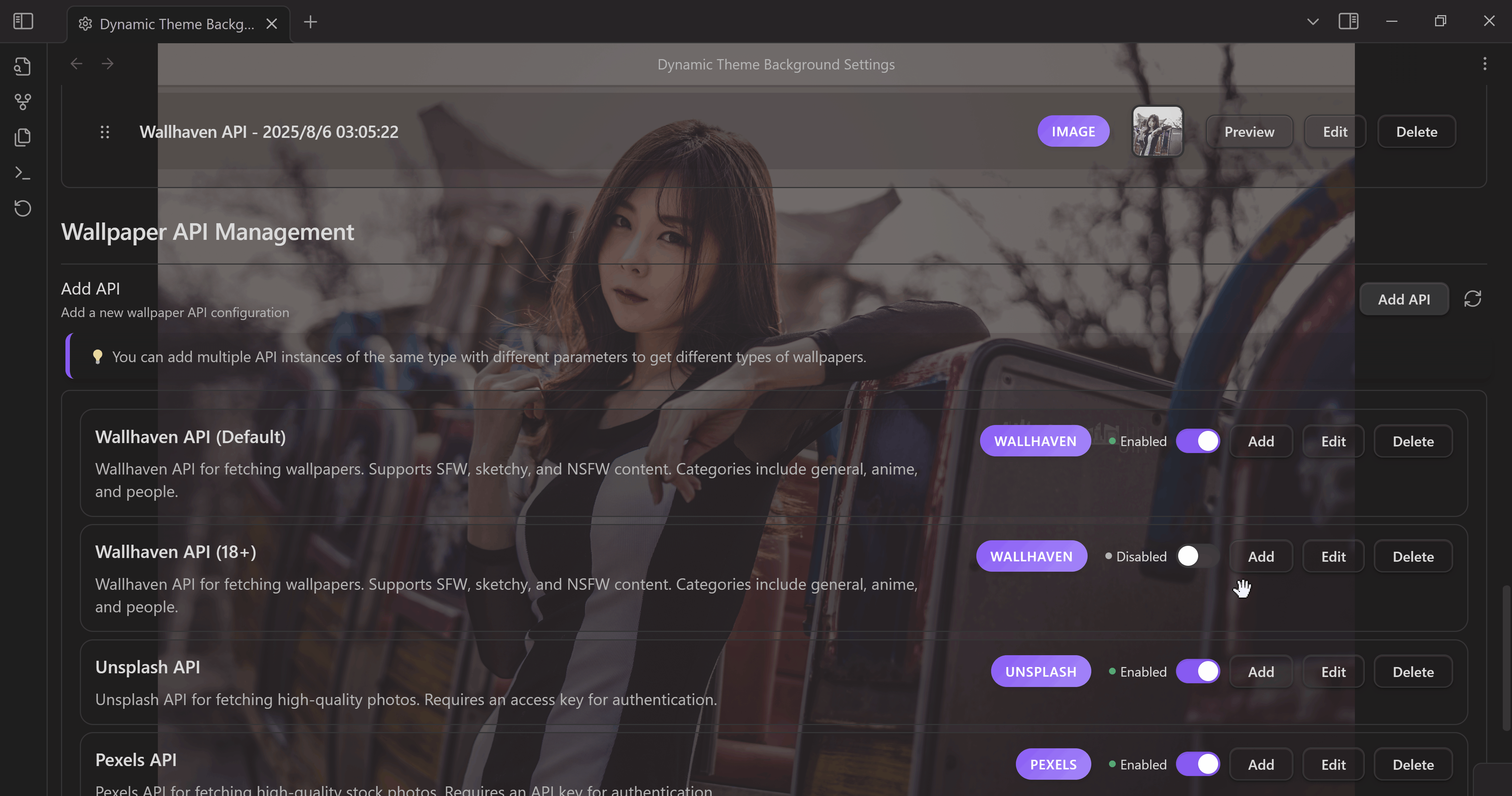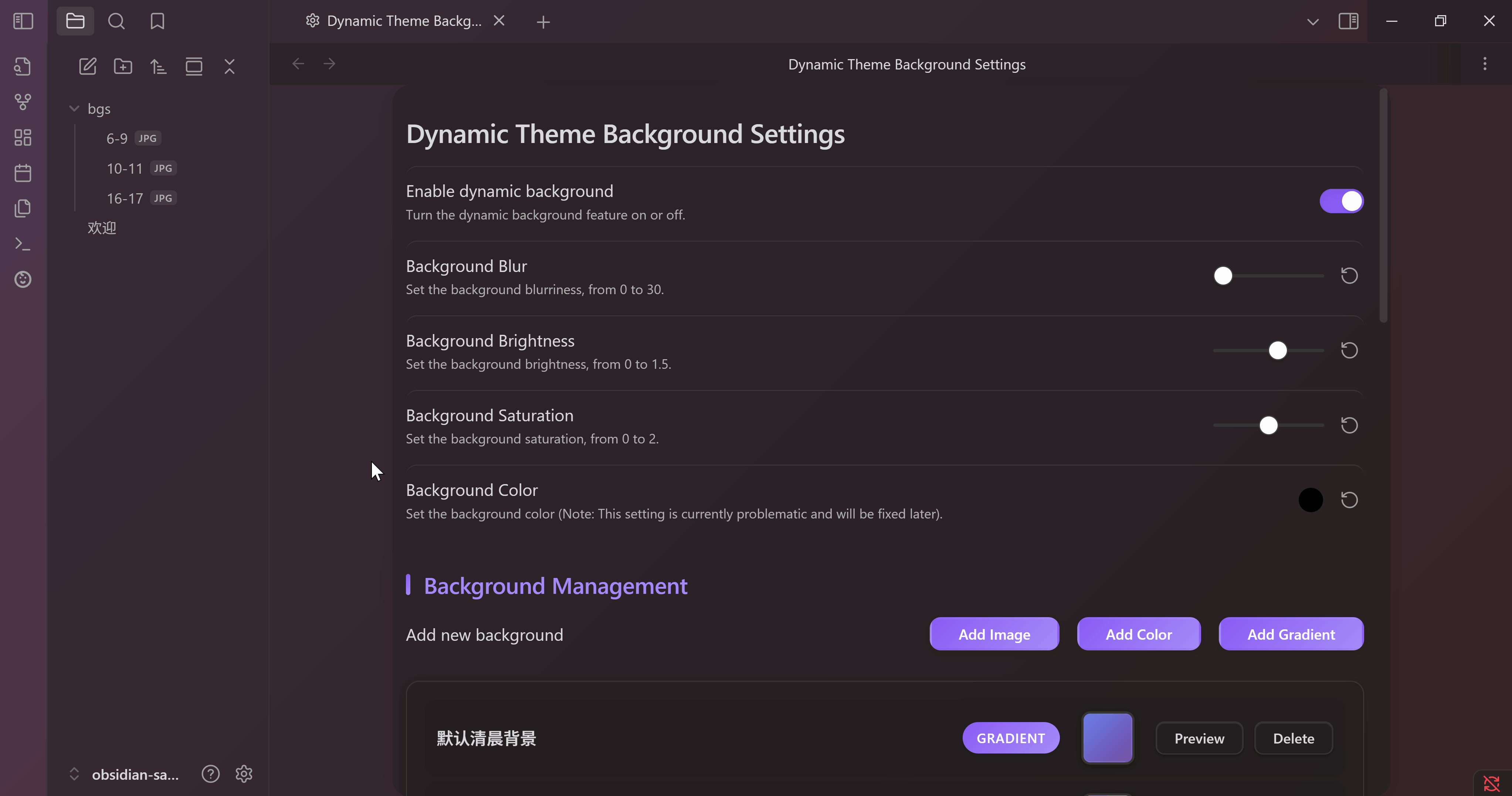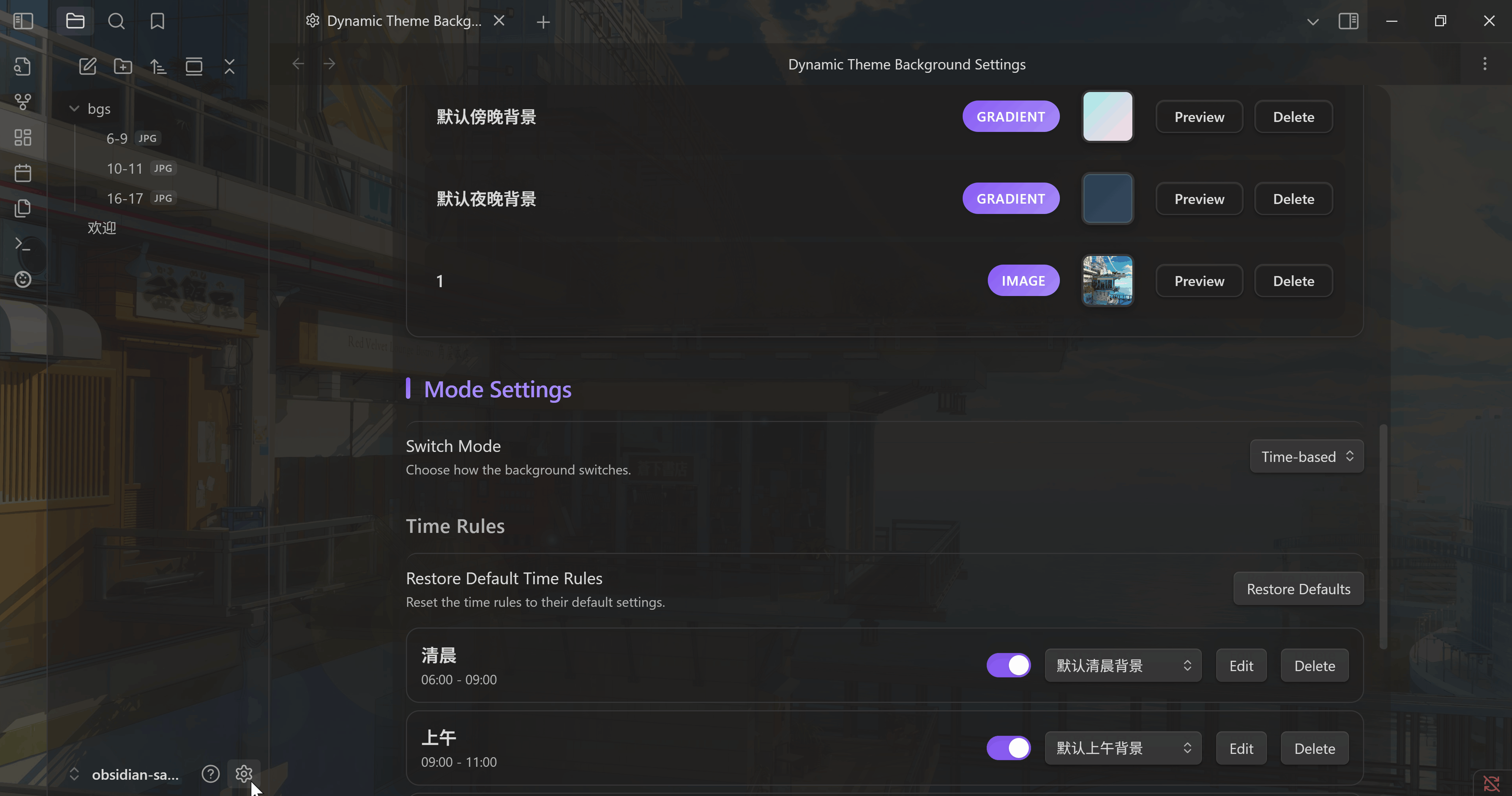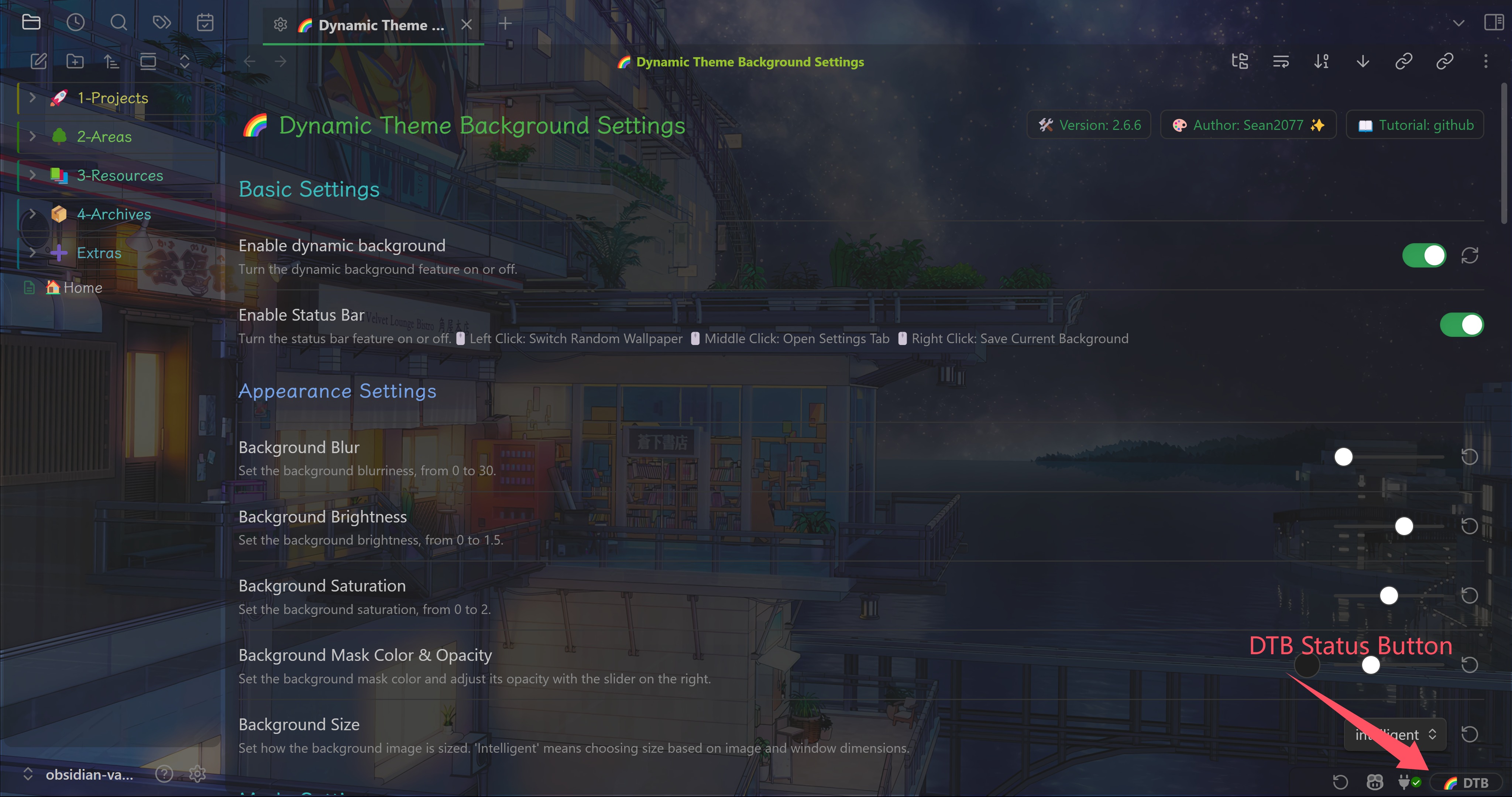Add Sources
Add local images or enable API providers (Unsplash / Pixabay / Pexels / Wallhaven / Custom).
Set Rotation
Choose interval + optional time windows (morning / day / night) for contextual change.
Control & Enjoy
Use status bar clicks or Command Palette
(dtb) to switch, save & fetch.